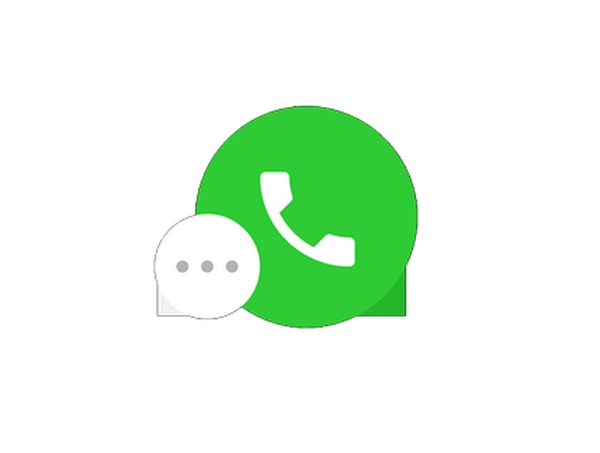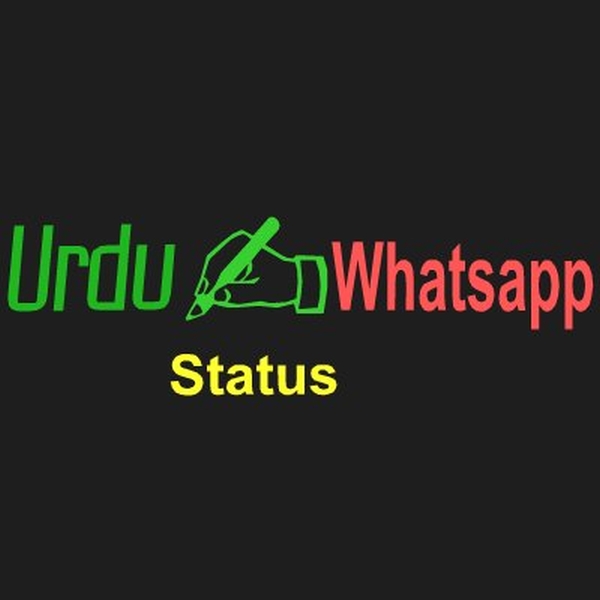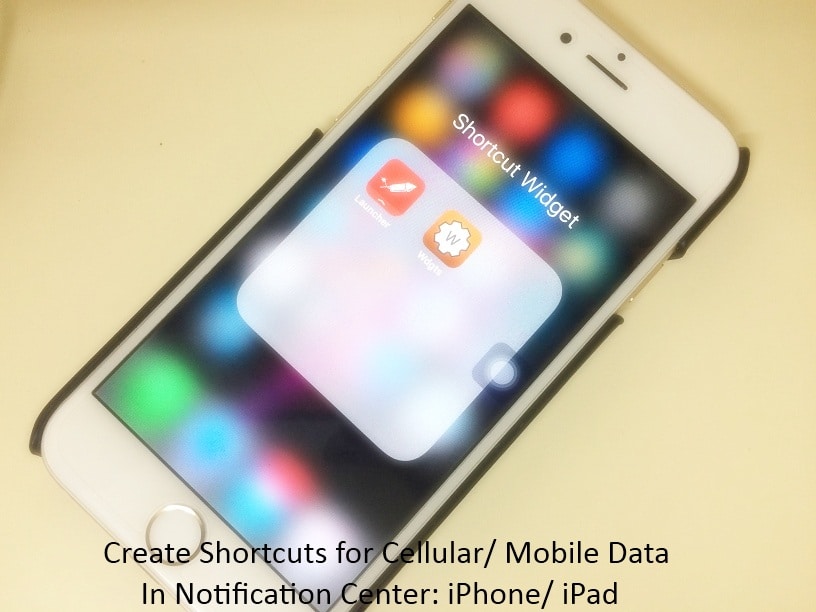
Cellular data shortcut iphone
Public Demand on add cellular data shortcut in control center, that very easy but not possible to customize it from developer efforts. Yes, But you have great another option for enable/ Disable Cellular data that’s here I am taking. Quickly start cellular data from lock screen or on Notification center widget under the privacy. This tip is not only use for Mobile Data shortcut on iPhone but also launch third-party installed app, Favorite contacts, Messages, Calendar, Battery, Memory or Disk usage, Network Activity, Custom Web URL, Music app, Settings options and more from notification center on locked screen as well.

All are iPhone shortcuts are not officially giving apple yet in new released iOS 10. But we can customize, Re-arrange useful shortcuts as you wish.
Steps for add/ Make Mobile Data shortcut on iPhone, iPad, iPod
- Install Launcher app on iPhone/ iPad from App store.
- Once you install, Open it and Tap on App Launcher Red icon.
- Scroll Down and Tap on Settings. Inside the Settings screen you can see all option App list, Find Tower icon Settings -> Cellular/ Mobile.
- From Next Screen Tap on True mark from top right corner of screen
- Newly created shortcut auto Added and showing on notification center widget. See Below image, When you want access tap on Cellular from widget.


It will work for all these issues: