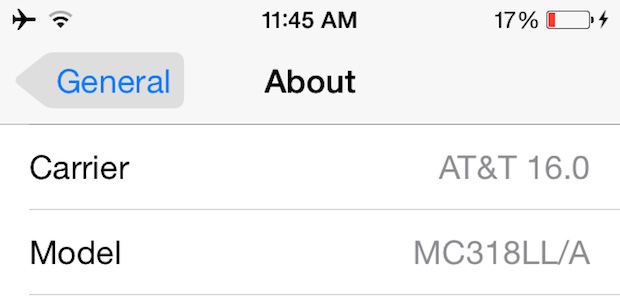SoftwareTechnology
Insert reference like in wikipedia in MS WORD 2016
In Microsoft Word 2016, you can insert a reference in a similar way as Wikipedia by following these steps:
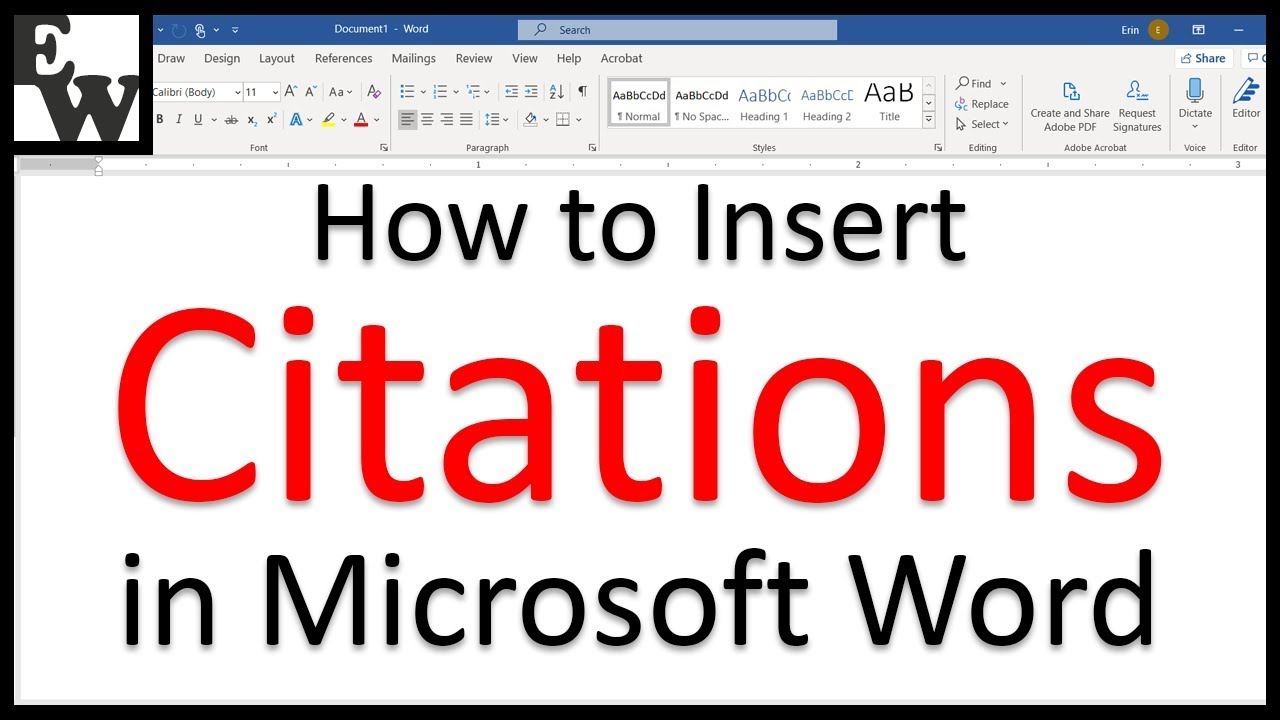
- Place your cursor in the location where you want to insert the reference.
- Go to the “References” tab on the ribbon and click on “Insert Footnote.”
- Type in the reference or citation information.
- The reference number is inserted at the cursor location and the reference information is placed at the bottom of the page.
- To match Wikipedia style, you can change the number format to be superscripted, you can do that by going to “References” tab and click on “Footnotes” then select “Format Footnotes” and choose the format you want.
Alternatively, you can also use third-party add-ons, such as “WikiCitation” which can help you to insert Wikipedia-style citations in Microsoft Word.