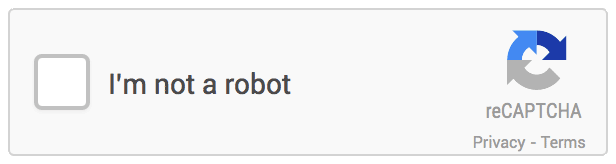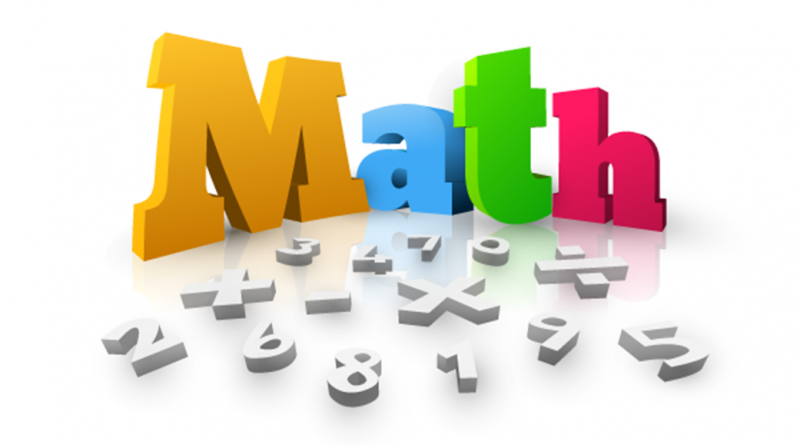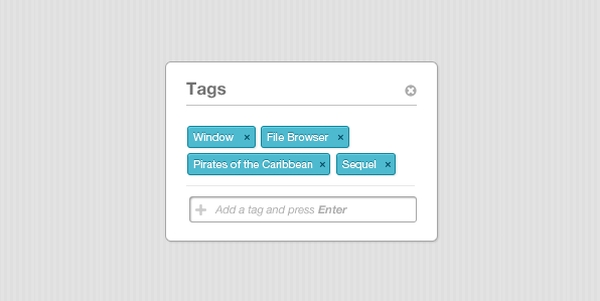
Best practices to use and add TAGS in wordpress based articles / posts
Moving Forward Toward the Arcticle Best practices to use and add TAGS in wordpress based articles / posts. First We need to know about What Are Tags in Wordpress??
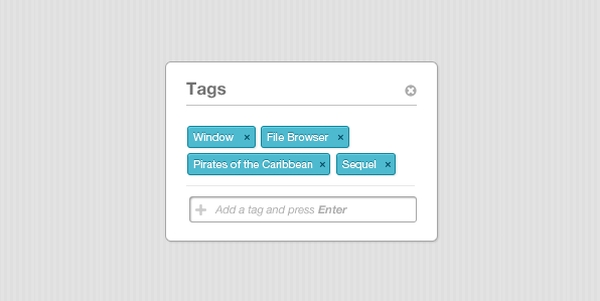
Tags :
Tag is one of the pre-defined taxonomy in WordPress. Users can add tags to their WordPress posts along with categories. However, while a category may cover a broad range of topics, tags are smaller in scope and focused to specific topics. Think of them as keywords used for topics discussed in a particular post.
What happens when you add a tag?
When you add a tag to a post, that post is added to that tag’s archive. For instance, we have a tag page for keyword research. When we add a “keyword research” tag to this post, it’s added to that archive. That is, of course, very useful: when people click on the keyword research tag, they’ll find a complete overview of all posts on that topic.
Also, Google will understand all the posts in this archive belong together.
When you add a tag that hasn’t been used before to a post, WordPress automatically creates a tag archive.
If you tag very liberally, adding 10-20 tags to each post, each of them unique to each post, you’re creating dozens of archive pages.
How to choose your tags :
When you’re planning your blog posts, it’s likely you’ll have some over-arching themes. Those themes are probably your best tags. On yoast.com, for instance, we often write about SEO copywriting and Site structure, but also about WordPress, Schema.org or Google Analytics. These are just some examples of the tags we commonly use for our posts.
It can be hard to pick the right tags for a post. But they are important and that’s why we’ll explain how you can choose them. One of the most difficult things to do, as your site becomes bigger, is creating and maintaining a logical site structure. Tags and categories can help create that structure, allowing people to easily find posts that interest them.
When choosing tags you should ask yourself :
- Which other posts does this post relate to?
- Which tag applies best to this group of posts? What’s the common denominator?
- Is that the best keyword choice for this topic?
Optimize your tag page :
You can even optimize your tag pages to try to make them rank well too. There are several plugins available for optimizing tags and page search optimization most popular is YOAST SEO Plugin.
Tags: DOs and DON’T :
- DO use tags liberally. A tag doesn’t need to be a summary of the entire post; it could describe just one section. If it can be applied to more than one post, go ahead and create a tag for it.
- DO have fun with tags. Unlike with categories, which users depend on more for navigation, you can play around a bit more with tags. Try using longer phrases, hashtags, quotes, jokes; as long as they fulfill their purpose of linking like posts together and helping readers navigate your site.
- DO use descriptive tags that can stand on their own and still be clear. For example, an eCommerce website would be better off using the tag “programmable coffee makers” instead of just “programmable.” Think about the permalinks and anchor text for internal links you’re creating and how search engines will understand them.
- DON’T capitalize tags. It’s common practice to capitalize categories, but use lowercase for tags. This isn’t required, and by no means universal, but it’s fairly standard and helps to maintain the distinction between the taxonomies for you and your readers.
- DON’T create a tag that only applies to one post. Tags shouldn’t be too specific (for instance, a duplicate of the post title). The purpose of tags is to link related posts together, not just label them.
- DON’T use tags that are just duplicates of your categories. Tags should be more specific than categories.
Be Careful While Choosing Tags :
When you write your blog post, think about your tags thoroughly. Don’t make it a 2-second afterthought.
They’re important for visitors and Google! The good thing about thinking about your tags is that it also immediately helps you find other posts to link to.