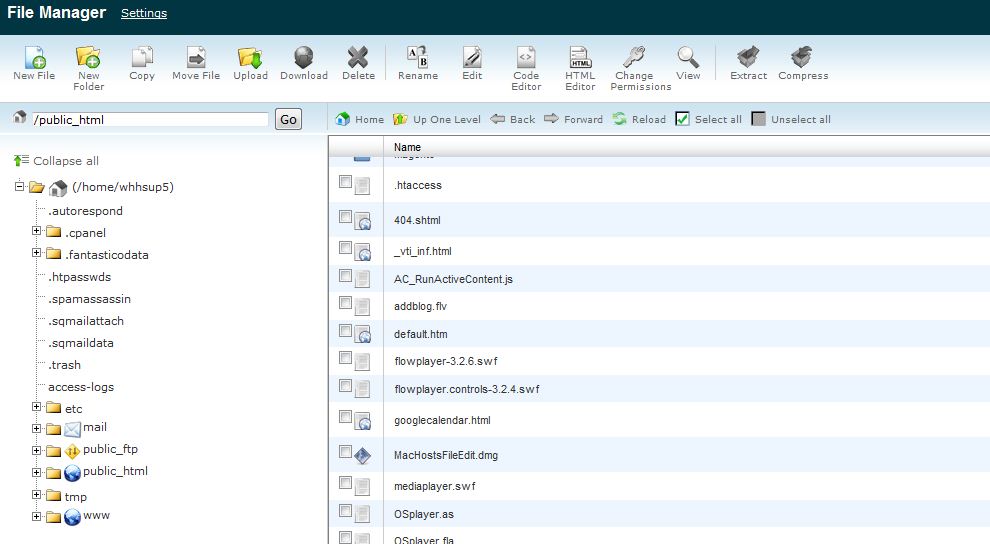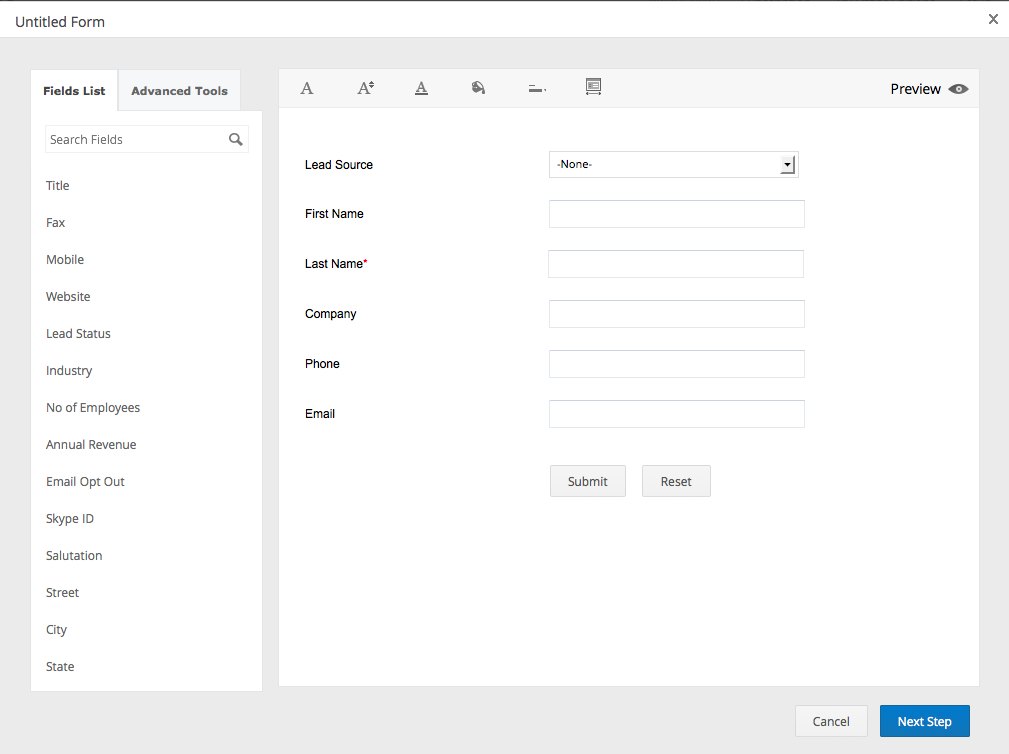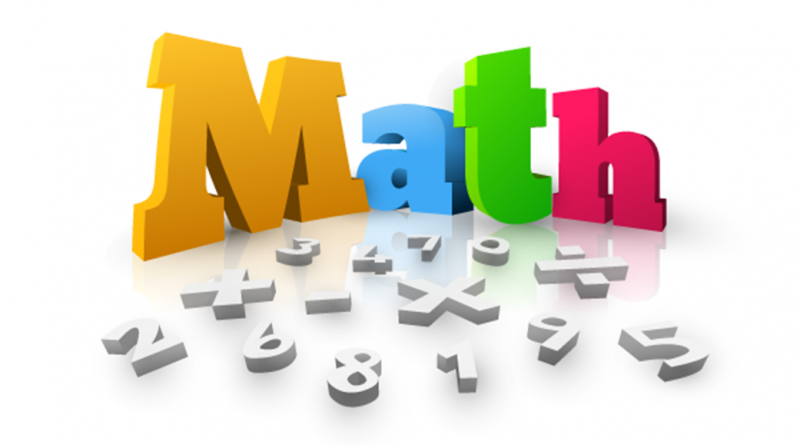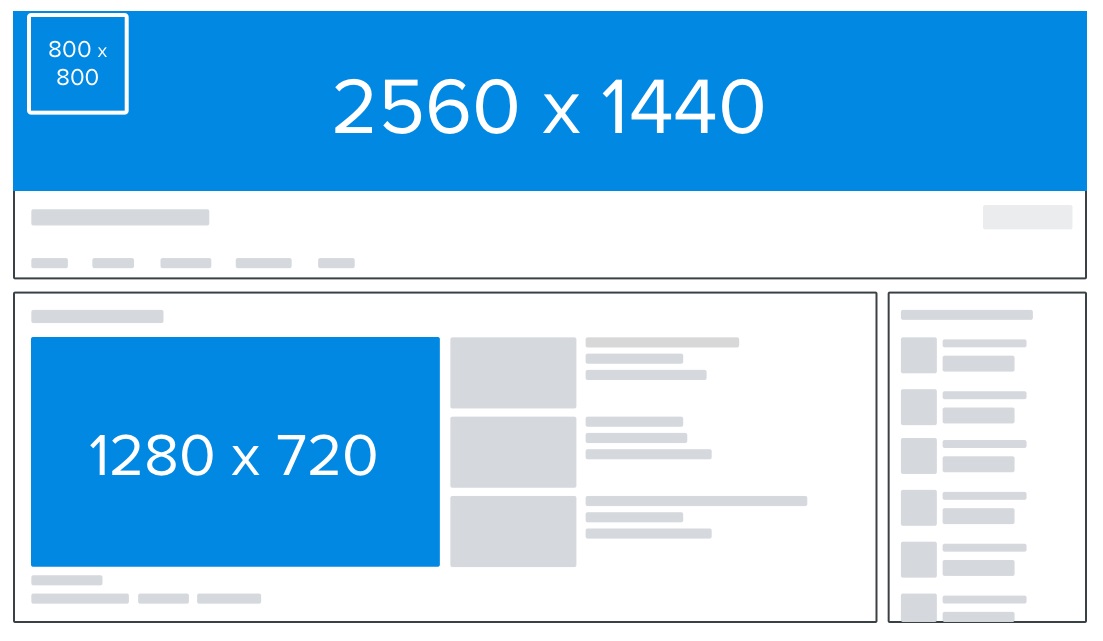Google Classrooms
Google Classrooms are a free collaboration tool for teachers and students. It is a technology in the classroom app designed to provide a single dashboard to unify instructors’ use of other Google apps.
Students can begin their work with just one click, by viewing the assignment then opening a Google Doc. When they do this, teachers have a real-time view into student progress and can offer feedback along the way. Students each have their own Google Drive folder that allows students and teachers perpetual access to previous work, and educators can even assign grades within Google Classroom.
Google Classrooms made teaching more productive and effective!
Google worked with educators across the country to create Google Classroom: a streamlined, easy-to-use tool that helps teachers manage coursework. With Classroom, educators can create classes, distribute assignments, grade and send feedback, and see everything in one place.
Google Classrooms Features:
Google Classrooms ties Google Drive, Google Docs, Sheets and Slides, and G mail together to help educational institutions go to a paperless system.Google Calendar was later integrated to help with assignment due dates, field trips, and class speakers. Students can be invited to classrooms through the institution’s database, through a private code that can then be added in the student’s user interface or automatically imported from a school domain. Each class created with Google Classroom creates a separate folder in the respective user’s Google Drive, where the student can submit work to be graded by a teacher.
List of key features of Google Classrooms:
- Assignments
- Grading
- Communications
- Courses Archives
- Mobile Applications
- Privacy